| Answer | ||||||||||||||||||||||||||||||||||||||||||||||||||||||||||||||||||||||||||||||||||||||||||||||||||||||||||||||||||||||||||||||||||||||||||||||||||||||||||||
|
Specifications for the 500 GB WD AV EIDE hard drive (WD5000AVJB). Note: If you need more help, please see Answer ID 3578: Most Common Issues and Frequently Asked Questions (FAQ) .
1 Western Digital defines a megabyte (MB) as 1,000,000 bytes and a gigabyte (GB) as 1,000,000,000 bytes
2Maximum burst rate running the specified PIO, DMA, Ultra ATA, or Serial ATA transfer mode.
420% duty cycle. 5No non-recoverable errors during operating tests or after non-operating tests. 6Sound power level.
| ||||||||||||||||||||||||||||||||||||||||||||||||||||||||||||||||||||||||||||||||||||||||||||||||||||||||||||||||||||||||||||||||||||||||||||||||||||||||||||
웨스턴디지털 500GB하드디스크
-
칼라 프린트 품질 테스트 이미지
-
메일 파일첨부시 브라우저 종료현상 해결방법
-
윈도우7 USB장치인식 해결책
-
고블린의 PC조립강좌
-
컴퓨터 조립 누구나 손쉽게...
-
IE8 웹사이트 복원오류
-
인터넷 화면이 짤려요.... 해결방법.
-
공유기 설정을 통해 KT 공유기 인증 수 제한조치 회피하기(ipTime 공유기)
-
Adobe Reader 8.1 (한글판)
-
단위 수의 명칭(킬로, 메가, 기가, 테라, 페타, 엑사, 요타...)
-
웨스턴디지털 500GB하드디스크
-
삼보 노트북 에버라텍 5500 / 6100분해하기
-
특수문자 입력하는 방법
-
AMD의 CPU 알아보기
-
인텔 CPU 구분하는법
-
프린터추천 HP OfficeJet Pro K5300
-
새로운 웹의 진화
-
Generic host process for win32 services오류
-
응답없는 프로그램 빨리 끄기
-
구글 어스 image not found 해결방법


 삼보 노트북 에버라텍 5500 / 6100분해하기
삼보 노트북 에버라텍 5500 / 6100분해하기